Resources for Advising
LSUE staff will use Workday when completing tasks related to student advising and registration, course management and student finance and aid. Utilization of Workday for HCM and Financial tasks remains unchanged.
Step-by-step guides and videos have been created to assist staff in learning how to use Workday for student-related functions. Content is created in conjunction with LSU A&M so you may see references to LSU A&M for images, text, etc. Any items such as this work in the same manner for LSUE.
Note: Training material for all detailed items listed below is located with your Workday Employee Training team with Microsoft Teams. If you need assistance, please reach out to OIT at it@lsue.edu.
Getting Started
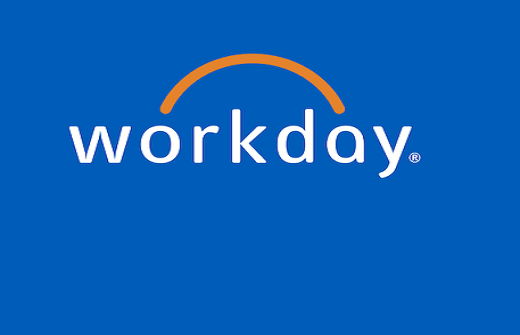
The Basics
- General Workday Introduction
- Navigating the Workday Home Page
- Apps and Shortcuts
- Notifications and My Tasks
- Workday Icons
- Customizing Workday
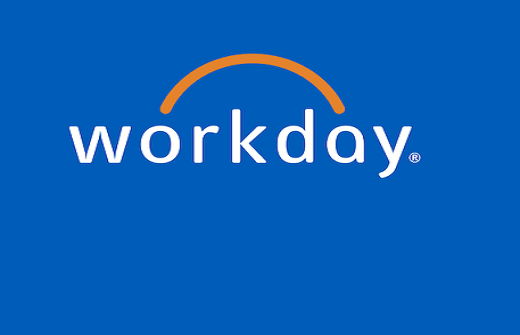
Beyond the Basics
- Utilizing Favorites
- Exploring the Search Bar
- Workday Security & Roles
Workday Student
Reminder Note: Training material for all detailed items listed below is located with your Workday Employee Training team with Microsoft Teams. If you need assistance, please reach out to OIT at it@lsue.edu.
Advisor Dashboard
- Adding the Advisor Dashboard
Student Profile
- Student Profile Overview
- Understanding the Academics Tab in Student Profile
Student Academic Records
- Student Program of Study (Add/Change/Delete Program)
- Satisfactory Academic Progress (SAP) Appeal (Students)
- Student Notes
- Student Documents
- Student Cohort Membership
- Action Items and Holds
Course Planning & Registration
- Satisfactory Academic Progress (SAP) Appeal (Students)
- Academic Plans
- Saved Schedules for Students
- Courses & Course Sections
- Clustered Courses (courses that must be registered together)
- Registering Courses for Students (Add Drop)
- Student Waitlists
- Troubleshooting Registration
- Variable Credit Hour Courses
- Academic Requirement Overrides & Effective Dates
- Institutional Withdrawal & Leave of Absence
Financial Aid & Student Finances
- Satisfactory Academic Progress (SAP) Appeal (Students)
- Viewing Student Financial Information
- Student Payment Elections
Commonly Used Tasks and Reports
Below is a listing of commonly used tasks and reports for advisors. Enter the following item names in the Workday Search bar to access. If no results populate in the Search bar, or the report returns no results, you do not have access to the task or report data.
- Find Students By Academic Criteria (Student Enrollment Report)
- Evaluate Academic Requirements for Student (Shop a Degree Audit)
- Registration Troubleshooting Console
- Find Course Sections - LSUE (Active course section offerings)
- Student: First Name Last Name (Will deliver the student profile for the student)
Terminology
Common Questions and Finding Help
You can login to Workday at www.myworkday.com/lsu, by selecting the Workday option in the top nav under About on the website, or from the Employee Hub page.
Trouble logging in? Please contact the IT Help Desk for support.
We recommend utilizing the step-by-step reference guides found on this page. We encourage all teaching faculty to utilize their Teaching Dashboard, which can be found in your apps in Workday. For a refresher on finding and utilizing apps, visit the Getting Started - Workday Basics resources found on this page.
If the answer you are looking for is not contained in a guide, we encourage you to reach out to the main advising office in your associated College as these units have undergone additional training related to system functionality and should be able to support you.
If these avenues do not produce the information you need, please contact the IT Help Desk for support.
What each individual can see and do in Workday is dependent upon the security role you have been assigned in the system. Security role and access requests may be submitted via a Workday Security request to the IT Help Desk, which will route to the appropriate offices for approval. If you are granted this access, you will receive communication notifying you of the change.
Workday HCM, Finance, & Payroll Training & Guides
The training material below is hosted by LSU A&M for all campuses and is organized by role and functional area. Use the categories below to navigate to the appropriate material.
- Register for Upcoming Training
- Employee Training
- Finance Training
- HR Originator Training
- HR Specialist Training
- Manager Training
- Student Employment Partner Training
- Student Worker Training
- Timekeeper Training




